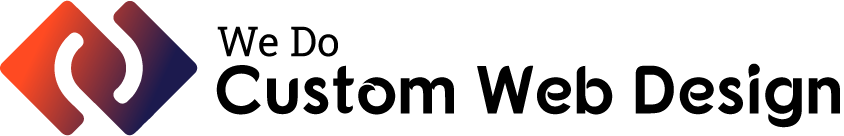Are you looking to create a website that stands out from the crowd? If so, then you need to know about web design and the various techniques available to make your website look amazing. In this article, we’ll explore the basics of web design and some tips on how to make your website look great. Let’s get started!
Introduction to Web Design
When it comes to web design, there are different aspects that you need to take into account in order to create a successful website. In this blog article, we will be discussing some of the basics of web design and how you can make your website look amazing!
Web design is all about creating a website that is both visually appealing and easy to use. There are many different elements that go into web design, such as layout, color scheme, typography, and content. It is important to carefully consider all of these elements when designing a website.
The layout is one of the most important aspects of web design. The layout of your website should be easy to navigate and should flow well. Make sure that your pages are organized logically and that visitors can easily find what they are looking for.
The color scheme is another important aspect of web design. Choose a color scheme that is both pleasing to the eye and easy to read. Avoid using too many colors or using colors that clash with each other. Stick to a limited color palette for your website.
Typography is also an important element of web design. Choose fonts that are easy to read and that convey the tone of your website. Avoid using too many different fonts or using fonts that are too small or difficult to read.
Content is also an important part of web design. Make sure that your content is well-written and informative. Avoid using too much text on each page; instead, focus on quality over quantity
Key Components of a Website
A website is made up of several key components. The most important part of a website is the content. Content is what people come to a website to read, watch, or listen to. It is the meat of the website and what makes it valuable to visitors.
The next most important component of a website is the design. The design is what makes the content easy to read and navigate. It also gives the website its own unique look and feels. Good web design makes a website more user-friendly and can help it stand out from the competition.
Last but not least, websites need traffic in order to be successful. Traffic refers to the number of people who visit a website. The more traffic a website has, the more popular it becomes. There are many ways to generate traffic, such as advertising, search engine optimization (SEO), and social media marketing.
What are the Different Types of Web Design?
There are three main types of web design: static, dynamic, and responsive. Static web design is the most basic type of web design and is usually used for small websites or landing pages. Dynamic web design is more complex and is often used for eCommerce websites or large websites with a lot of content. Responsive web design is the most advanced type of web design and is designed to make your website look great on all devices.
How to Choose Between Different Types of Web Design?
When it comes to web design, there are many different schools of thought. Some people believe that less is more when it comes to web design while others think that more is more! So how do you choose between different types of web design?
Here are a few things to consider:
- The purpose of your website: What is the primary purpose of your website? If you want to sell products online, you will need a different type of web design than if you want to create a blog or an informational website.
- Your target audience: Who are you trying to reach with your website? Different types of web design will appeal to different people so it’s important to think about who you want to attract.
- Your budget: Different types of web design can vary widely in price so it’s important to set a budget before you start looking.
- Your level of expertise: Are you comfortable working with code or do you prefer using a visual editor? This will help determine which type of web design is right for you.
- The look and feel of your website: Do you want a clean and simple website or something that is more flashy and attention-grabbing? This is entirely up to personal preference but it’s something to consider when choosing between different types of web design.
Tips for Making Your Website Look Amazing
- Use high-quality images: A picture is worth a thousand words, and that’s especially true when it comes to website design. Using high-quality images will make your site look more professional and can help you better convey your message.
- Keep your designs simple: When it comes to web design, less is often more. Trying to cram too much information or too many visuals into your website can actually end up making it look cluttered and busy. Stick with clean, simple designs for a sleek and sophisticated look.
- Use color wisely: Colors can play a big role in how your website looks. Use colors that complement each other well and create a visually pleasing aesthetic.
- Utilize whitespace: Don’t be afraid of using whitespace in your designs. Leaving some “breathing room” can actually make your site look more polished and professional.
- Pay attention to typography: The way you use fonts and other typographic elements on your website can have a big impact on its overall look. Make sure to choose fonts that are easy to read and pair them together thoughtfully for the best results.
Tools for Web Designers
There are a variety of tools available to web designers to help them create beautiful, functional websites. Here are just a few of the most popular:
-Adobe Photoshop: Photoshop is a widely used program for creating and manipulating images. It can be used to create website layouts, graphics, and even logos.
-Adobe Dreamweaver: Dreamweaver is a powerful web design program that allows designers to create and code websites. It includes features for creating responsive designs and working with HTML, CSS, and JavaScript.
-Sublime Text: Sublime Text is a popular text editor among web developers and designers. It has features like syntax highlighting, code completion, and multiple cursors that make coding faster and easier.
-Git: Git is a popular version control system used by many developers and designers. It allows team members to work on the same project simultaneously without overwriting each other’s work.
Examples of Good Websites
There are many factors to consider when designing a website, but if you keep the following in mind, you will create a good-looking site that is also user-friendly.
Layout: The layout of your website should be easy to follow and logical. All of the important information should be easily accessible and easy to find.
Design: The design of your website should be clean and professional. Avoid cluttered pages and too much text. Stick to a simple color scheme and use high-quality images.
Functionality: Your website should be easy to navigate and use. Make sure all of the links on your site work properly and that your contact information is up-to-date.
Conclusion
Web design is a great way to make your website stand out and look amazing. With the right techniques, you can create an engaging and visually appealing user experience that will keep visitors coming back for more. Whether you’re just getting started or have been designing websites for years, learning more about web design is a great step toward creating a successful online presence. We hope this article has given you some useful tips on how to take your website from good to great!